Bringing a completely new and fresh approach to an age-old field like marksmanship takes some imagination and a good bit of innovative thinking that challenges past assumptions. In fact, AccuShoot is the result of over three years of research and development undertaken by a team with decades of experience in building enterprise machine learning systems and a passion for firearms. At first, AccuShoot’s innovations integrated into its app and website can be overwhelming if you’re not used to interacting with data-rich tools. However, it can also become addictive if you are a data junkie.
Regardless which camp you fall into, it’s our job here to cover the unique features of AccuShoot with a succession of blog posts starting with today’s about automatically Normalizing Shots. This neat capability condenses all your past shooting performance such that you can, at-a-glance, see how you did regardless of the target type. It uses the AccuScore for each shot despite the fact that they may be aimed at different types of targets with different Points of Aim (PoA).

This analysis-oriented feature is prominently placed in AccuShoot’s web application. Once you login, in the main page of the AccuShoot web application, you can observe all your shots (within the pre-specified period up above in the dropdown) placed on a virtual target seen on the left-hand side. In interpreting that graphic, you might be a bit puzzled especially if you have been using different types of targets supported by AccuShoot during your ranch visits. A subset of possible targets are seen below and they demonstrate quite a variety.

This post will refrain from disclosing the gory details of the computational heavy lifting necessary in the background to be able to simplify your past performance. At a high level, we take into account the offset values for every detected shot in relation to the Point of Aim that you specified as part of the live fire drill you were undertaking at the time of your past sessions.

One more thing, we are further extending this neat feature by displaying the actual AccuScore for each individual shot should you choose to concentrate on a given one for further analysis. We will cover more about AccuScore in a subsequent post.
Now it’s your turn to create an AccuShoot account and start logging some live fire drills at the ranch to generate your own target-normalized shooting performance record. As always, let us know of your questions and comments!

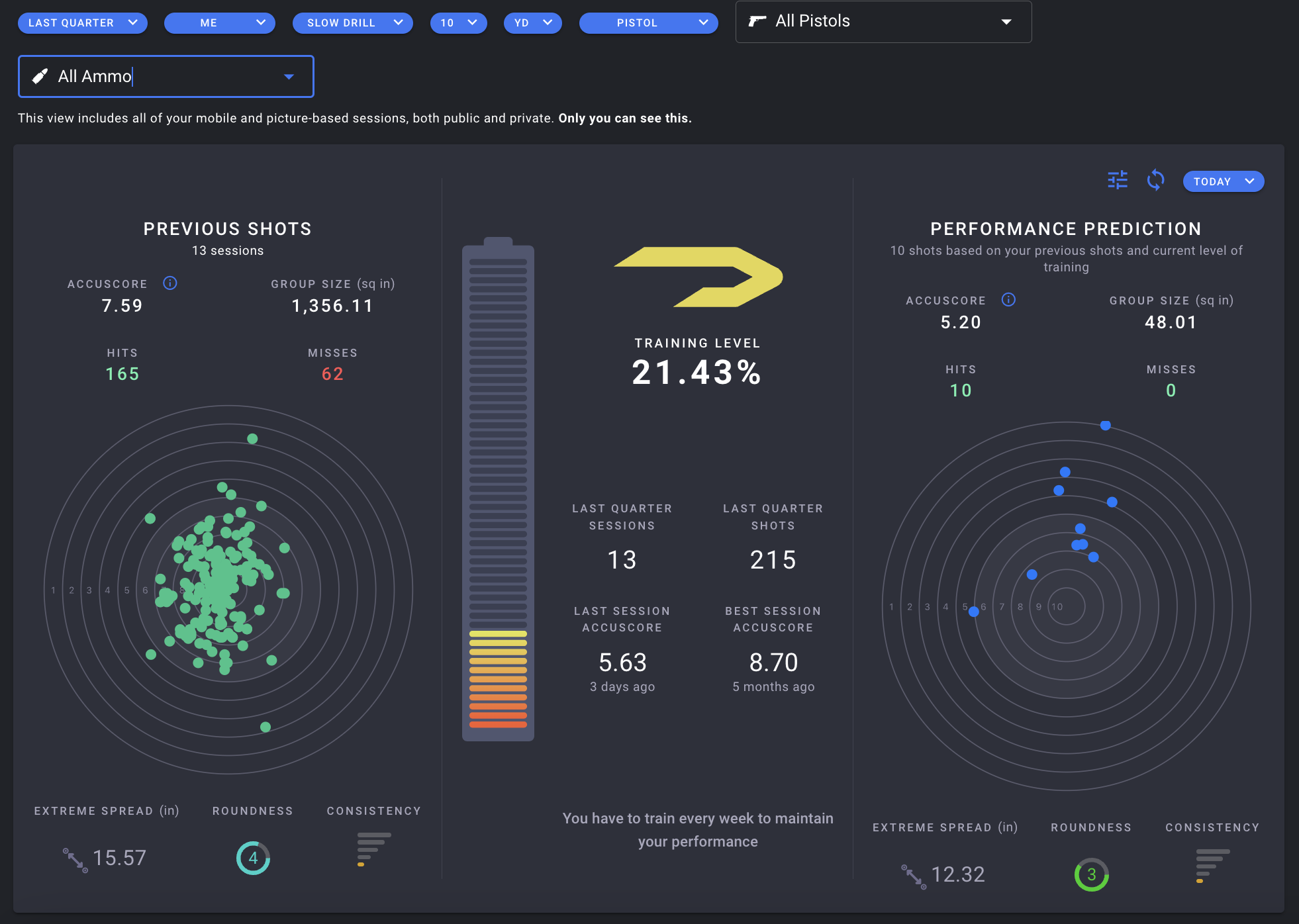
Leave a Reply